 |
TUTORIAL
|
||
|
|
 |
TUTORIAL
|
||
|
|
|
|
|||
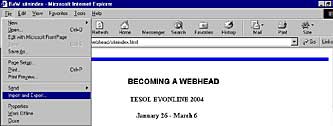 |
The Import/Export Wizard under the file menu in Microsoft's Internet Explorer is a useful feature to use for the organization of your favorite bookmarks. Once you have marked your favorites you can export the list into an html file which can then be included in a webpage for your use from any location or for your offline review. | ||
|
|
|||
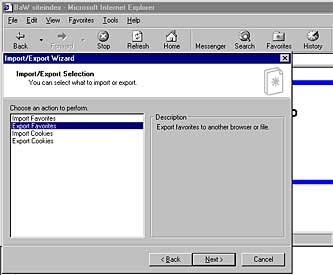 |
When you choose the "Export favorites to another browser or file" option, the wizard automatically codes the chosen folders into an html file which can be further manipulated with your web authoring tool. | ||
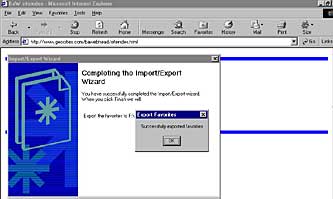 |
Once the file is
successfully created you can make the necessary editing for final view
with your browser and/or text editor.
Please notice that the wizard utilizes the favorites' title and not the url tag. Hence it is important for you to assign a significant title to each of the web pages you create. |
||
| On the next page you will find a list of links cited by participants. | |||
|
|